In this review, I’ll be discussing the challenges of phone connection issues that professional Rideshare drivers may encounter and providing effective strategies for overcoming them. Jumping right in, being an independent contractor and working on your own terms can give you the greatest feeling in the world. Or at least for me it does lol! It’s the best feeling having the flexibility to move around and do as you please. Not to mention the fact that you can clock in and out when you feel like it. That being said, nothing unexpectedly could possibly go wrong when you have this kind of freedom right? If it did, what would it be? You’re just using a rideshare app and working off of a cell phone right? So again, what could possibly go wrong? Well I’ll tell you what could go wrong and I promise you that this answer has nothing to do with your passengers. Or at least not yet lol!!
That being said, losing your damn connection, network or signal is what could possibly go wrong, which happens to be a really big deal! But I’ll tell you why in a moment. Here at #1RideShareDoc, I’m all about sharing my story and personal experiences with you concerning Rideshare driving. I want everyone to be aware of what goes on while we’re driving on the road. The small stuff and the big stuff! That being said, no one in the Rideshare business talks about their phones losing signals, while working for these rideshare companies. So I want to talk about it of course! I love writing about any and all categories that have to do with Rideshare driving and the Rideshare industry.
I want to provide some sort of assistance to future Uber drivers and passengers, when it comes to these kinds of unexpected occurrences. The type of assistance Rideshare companies like Uber, Lyft, Via, or Sidecar for example, should have already had in place a long time ago. But since this kind of assistance isn’t in place, let me prepare you for these unexpected situations of losing a signal while driving on the road. Let my personal experiences become your stepping stones to greatness and success on the road.
For a better understanding of what I’ll be covering today, this review will be broken down into the following sections:
Introduction
Why working from your electronic devices feels like a gift and a curse!
Signs of starting to not have a good signal!
Signs of not having a signal at all!
When a passenger doesn’t have directions or help for the driver!
When a customer blames the driver for not knowing where to go!
How to troubleshoot your electronic device!
My professional conclusion for having phone GPS navigation issues!

Why Working From Your Electronic Devices Feels Like A Gift And A Curse!
Working from your smartphone, iPhone or any other electronic device can really suck! It’s like a gift and a curse wrapped in one. It’s a gift when you have a good network connection and business is rolling smoothly throughout your morning, day or night. It’s a gift when your Rideshare app is loading up properly, with all the correct information you’ll need to locate your passenger. It’s a blessing when your GPS (Waze or Google maps) is giving you all the right directions to get to your passenger and to drop them off.
I even take it as a blessing when my passengers can understand that it’s an internet connection thing, when the Rideshare or GPS app isn’t working properly! But working from your electronic device can also feel like a curse and possibly ruin your day, when you lose your signal or good internet connection. That being said, it can feel like a curse when your Rideshare app isn’t giving you any information on your passenger or their pickup location. It’s a curse when you have a GPS app that’s not working due to having a poor Internet connection.
Now you’re just as lost as the passenger you’ve just picked up, who might not be from the area or the city for that matter. It also feels like a curse when your passenger believes that you’re the problem and not the unstable internet connection! Do you understand now why working from your smartphone, iPhone or any other electronic device can feel like a gift and a curse?

What Are The Signs Of Starting To Not Have A Good Signal!
When driving for these Rideshare companies, it can sometimes be pretty obvious when your electronic device is starting to not have a good internet signal. Sometimes it’s not obvious. That being said, a clear indicator that I’m facing a poor internet connection with my Rideshare app is when the app’s interface on my smartphone becomes almost entirely blank while still being visible.
You’re still able to tap the different tabs on the app. But when doing so, it opens up more blank options.
You have no ability to choose anything. Sometimes these apps can flip flop from a blank screen, to a full normal screen of information. When it does do this, I would recommend not clicking anything once you’ve already loaded what you needed to load. Especially when it comes to your Waze or Google maps. Once it’s loaded, leave it be!
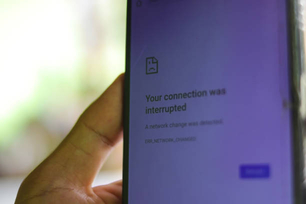
Signs Of Not Having A Signal At All!
I feel like stating the answer to this particular portion would be very needless to say. But of course you know I’m going to say it anyway, for some of my readers that might not know. That being said, a sign that all electronic devices give its users when experiencing a very bad connection or no connection at all, is simply nothing working on your electronic device! Sometimes whatever it was that you were loading may not even pop up. If something does pop up, it might become frozen or stuck on your screen where you can’t access anything!
That’s right, nothing works on your android, iPhone or any other electronic device you might be working off of when you don’t have a connection with a strong signal. So if nothing is working on your device that’s lacking a good connection, this would also mean that you (the driver!) aren’t working anymore either! That’s right, you’ve just become jobless or unemployed, simply from a lack of a stupid internet connection lol! So what could your driver do next? Your driver obviously can’t guess who the passenger is that their picking up right? The driver also can’t guess where the passenger might be located or where they’re drop off destination is. Unless the driver happens to be a psychic!

When A Passenger Doesn’t Have Directions Or Help For The Driver!
This would be the moment when those good old nightmare feelings start to take over. Or at least for me, especially when referring to being lost lol. Sometimes and I do mean sometimes your riders may know the area that you’re picking them up from. Your passengers may even know the location where you’re dropping them off at, which would be an even better case scenario! I would consider this to be a happy ending! But what is a Lyft or Uber driver supposed to do when their passenger doesn’t know the area or how to get to where they’re going?
Keep in mind that this is on top of the fact of the driver not having a functioning GPS. This would be the moment where my scary nightmare feelings turn into real life hell. The passenger doesn’t know where to go, nor do I because of a stupid internet connection! The feeling of being stuck definitely starts to sink in quick. Or at least for me it does. Now I really have to worry about the following:
-When Is My Signal Going To Come Back: A lot of times when I lose a good internet connection, I don’t know about you guys but I feel like an imaginary countdown has just begun in my mind. That being said, when I lose my signal on my Android phone, it tends to take roughly an hour to an hour and a half to come back. So when I take my personal experience and to consideration, that’s how long I believe it would take for your internet connection to go back to normal.
-Driving Around Searching For A Good Signal: This is one of the most annoying things I’m forced to do when I don’t have a good internet connection or signal. When I choose to drive around the pickup location, this sometimes helps in speeding up the connection process! A Rideshare driver has to do, what a Rideshare driver has to do right? That being said, your passenger will more than likely not understand or care about you losing your little signal lol. Maybe because they’re already worried about the fact that they’re late for work, late for a baby shower or whatever else it may be! Already having their brain wires tied around their own issues will probably make it impossible for them to worry about your little connection issues.
Moving forward, you then decide to attempt to complete the ride anyway, even though you never got the connection to work. In cases like these, guess what happens next? I’ll tell you.. 9 times out of 10 you won’t be paid for completing that ride. The reason why you won’t get paid for completing the ride is because the Rideshare company didn’t get any notifications stating you picking up your passenger. So as far as Uber or Lyft for example is concerned, the passenger never got in your car. So if your passengers were to decide to cancel the “pickup” after you drop them off (or during the ride!) for example, you wouldn’t get paid one red penny! The passenger could simply say that you never showed up and your Rideshare company would have no choice but to exonerate the passenger of all charges. You know, the charges that were pending the completion of that ride.
-Worrying If I Have The Correct Passenger In My Car: This is probably one of the most scariest parts of not having a good signal on your electronic device, next to not knowing where your passengers drop off destination is. Not having the passengers name and picture could lead to the driver picking up anyone! Anyone including Michael Myers, Jason, Jigsaw or all three at the same time, in a shared ride lol! My point is how would you know that they’re not your pickup? I actually had this happen to me on more than one occasion within my 6 years of Rideshare driving. All because I didn’t have a good internet connection.
But since the passengers can still call us regardless of having a good internet connection or not, I was still able to return the wrong passenger and make the correct pick up! The only problem with waiting for the passenger to call you, is the fact that they would have to first realize their driver isn’t moving or is driving in circles. You see when a driver isn’t receiving a strong connection or no connection to their electronic device at all, the passenger will easily know. More so because their map won’t be showing any sort of updated activity. The passenger will only see what they saw minutes after ordering their ride. That being said, please do us a big favor passengers and pay attention to your map. It will help us out a lot when we’re experiencing a bad internet connection!
-How Am I Supposed To Get My Passenger To Their Drop Off Destination: Without a functioning GPS, it’s impossible for the driver to get they’re passenger to their drop off destination. Unless your driver has psychic abilities! Now if the passenger knows how to get there cool! But if they don’t know how to get to the drop off destination, the driver would then have to drive they’re vehicle around the area until they get a signal. It’s frustrating when you have to take this approach. But it generally works once you’ve moved around enough.
Like I previously mentioned for my second example in this particular section.. a Rideshare driver has to do what a Rideshare driver has to do. This is regardless of your passenger understanding what you are doing. This is regardless of your passenger deciding to help you or not. They’re running late remember? But I’d rather be running around late, than to be running around lost lol!

When A Customer Blames The Driver For Not Knowing Where To Go!
Now this type of scenario happens to Rideshare drivers more than passengers might think! Especially when a passenger is already having a bad day. That being said, I’ve been blamed too many times for not knowing where to go, after my Rideshare app or GPS app fails or loses a good internet connection. Why do passengers blame their drivers and completely bypass the computer or connection issues the drivers having? As a matter of fact, I have a bigger question.
Why would your driver not want to get you where you have to go on time? Especially when it’s the only way your driver can make their money, while maintaining a good 5 star rating? Rhetorical questions of course! Lord knows you guys know the answer to these questions. The problem is the passengers have so much going on around them (from being late, to thinking of what excuse they’re going to say to their boss lol!), that they could really care less about your stupid phone getting a good connection. Dropping them off at their destination, is all their minds are focused on!
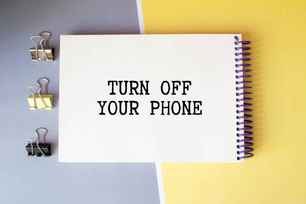
How To Troubleshoot Your Electronic Device!
Some of what I am about to explain to you should be carried out before work and/or during work, when your lacking a strong connection. Sometimes it works and sometimes it doesn’t work. Either way, it’s always worth trying because it can sometimes actually work! That being said, you could try the following troubleshooting options if you’re having internet connection issues:
-(Most popular solution!) Restarting your phone: Restarting your phone is the first thing anyone would tell you to do (especially these Rideshare companies) when you’re lacking a good signal or no signal at all! Restarting your phone could also help in the speed of your phone, if you’re Rideshare or GPS apps happened to be moving a little slow. Taking this action works most of the time, but not all the time. If restarting your electronic device doesn’t work, then kindly move on to my next piece of advice below.
-Stop all apps on your electronic device from running: Another solution you could try doing, could be to go to your settings tab and force stop any app that’s running, other than your Rideshare and GPS apps. Doing this could actually speed up your phone, especially if it wasn’t your internet connection lacking. As a matter of fact, I would take this action first before restarting my phone, since doing this could force your rideshare and GPS map to work properly. Again, especially if it wasn’t an internet connection issue!
If taking these two approaches don’t work for you, there’s one more thing you could try doing. You could always try to do what I mentioned earlier, which works the majority of the time for myself. You can certainly drive around the pickup location until your signal comes back! Just try not to drive too far from the pickup location so when the app does decide to work, you’ll get paid properly. Not a minute short.. If that doesn’t work simply breathe, dust yourself off and try it again lol.

Working for Rideshare companies like Uber, Lyft, Via, or Sidecar can give a driver the greatest feeling in the world! Freedom feels so good lol. But I think I made that clear from the beginning. From meeting new people, to enjoying the flexibility of working when you feel like it. But you can’t accept the good, without accepting the bad that could possibly go wrong. That being said, it can feel like a gift and a curse when driving for these companies. Especially when you lose your signal to the electronic device you’re supposed to be working on. Then it gets worse when your passenger blames you for not having directions, even though you made them aware of the circumstances.
That being said, be sure to follow the protocols listed in this review to aid you in avoiding these types of unfortunate, unexpected circumstances! Hopefully I got my point across pretty good when it comes to having and fixing your electronic devices connection issues. If I didn’t, please let me know what I might have missed so I can add it to this review.
Let me know your personal experiences with losing your internet connection while driving. Let me know how it affects you. But other than that, would you happen to have another way of handling the ride and/or your passengers when you’re experiencing a bad internet connection? Let me know your ideas, thoughts or concerns if you have any. If you do have anything you would like to add or say, please feel free to leave them down in the comment section below. Thank you guys for reading and I will see you on my next review. Take care out there and as always, drive safe!
And if you liked what you’ve read, please feel free to Subscribe to my post! Just be sure to enter a valid email address. Everytime I make a post, you’ll receive a notification. Check your spam folder if you didn’t receive a confirmation email.
If you’re not interested in driving strangers around in the backseat of your car, but interested in having a flexible lifestyle, you could always start a business working from home! If you’re interested, please don’t hesitate to read my review on Wealthy Affiliate. Thank you so much again for reading..


